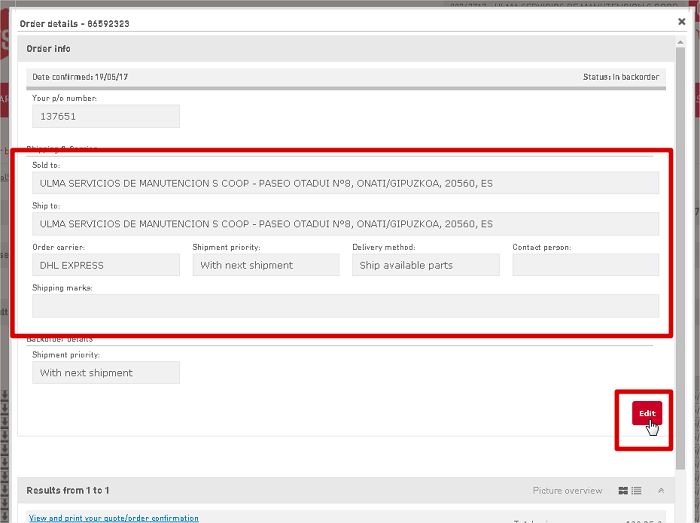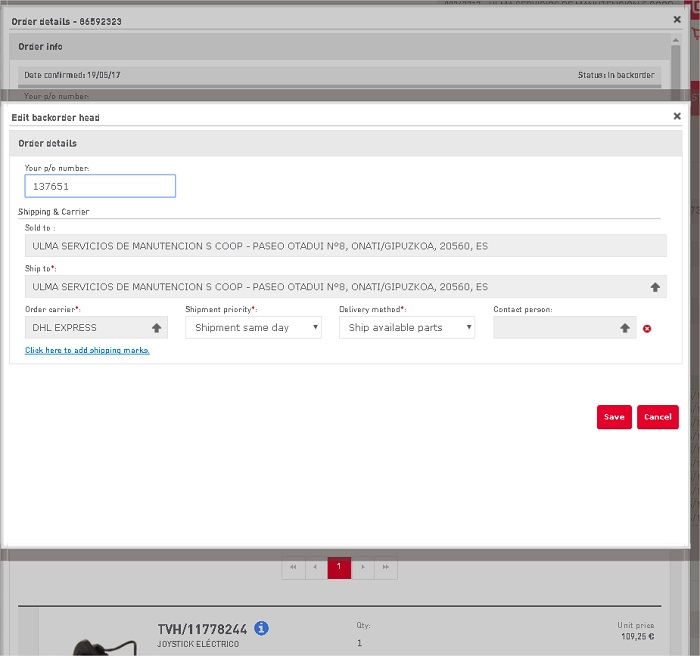02 October 2017
Backorder viewer in MyTotalSource
When closing an order, a button for the BO viewer (backorder viewer) might occur on your screen when you have any items on backorder:
Clicking the button called 'Check if there are backorders' will present a list of backorders that could be sent along with the current order.
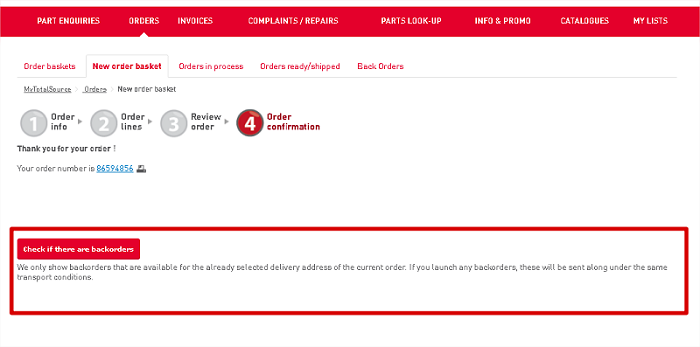
After clicking this 'BO viewer' button, MyTotalSource will show all backorders from the last 6 months that are ready to be sent, but require some action. Backorders that are automatically launched will not be shown here.
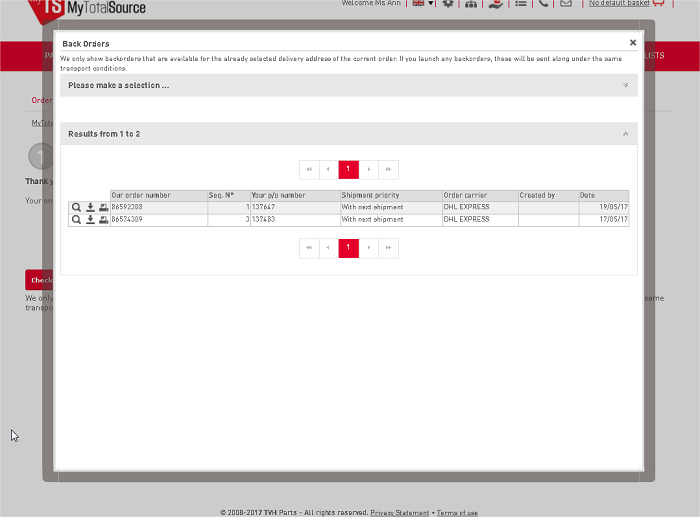
You can select the backorder and click on the button 'Launch backorder' to send the backorder along with your currently placed order.
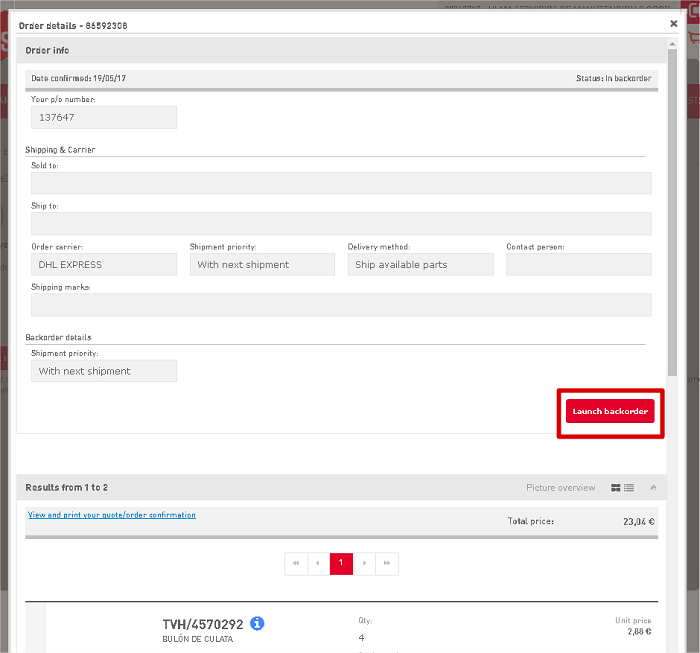
Overview backorders
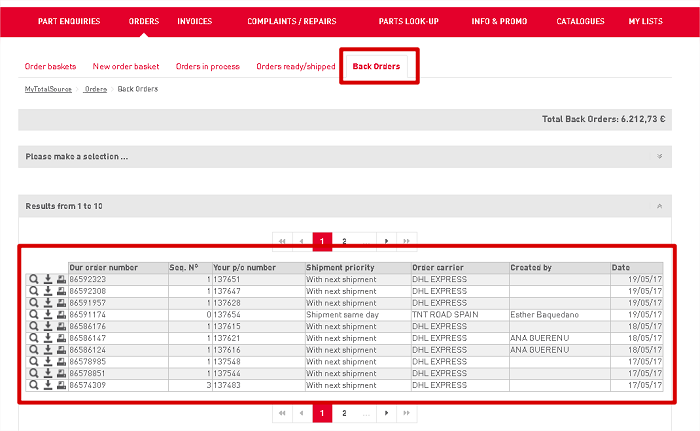
Backorders are no longer shown on the 'Orders in process' tab, but on the new tab 'Back orders'.
You can select a backorder and modify the following parameters via the 'Edit' button.
- Order type
- Delivery address
- Courier
- Complete yes/no